Phantom 3 IMU Calibration, How to Reduce IMU Warm-up Time
How to Reduce IMU Warm Up Time on Your DJI Phantom 3?
The DJI Phantom 3 can take a while to warm up its IMU and thus reduce your valuable flying time. A delay in startup may even cause you to miss that perfect opportunity shot whilst having to wait for the craft to be ready for flight.
Here is what you will need to do in order to minimize the warm up time and to get ready for flight as soon as possible.
- Set up the RC and IMU CAL screen with the craft off.
- Wait for the coldest part of the night.
- Turn on P3 and immediately do IMU CAL. The above procedures will significantly reduce the time required for your IMU to warm up and allows flight.
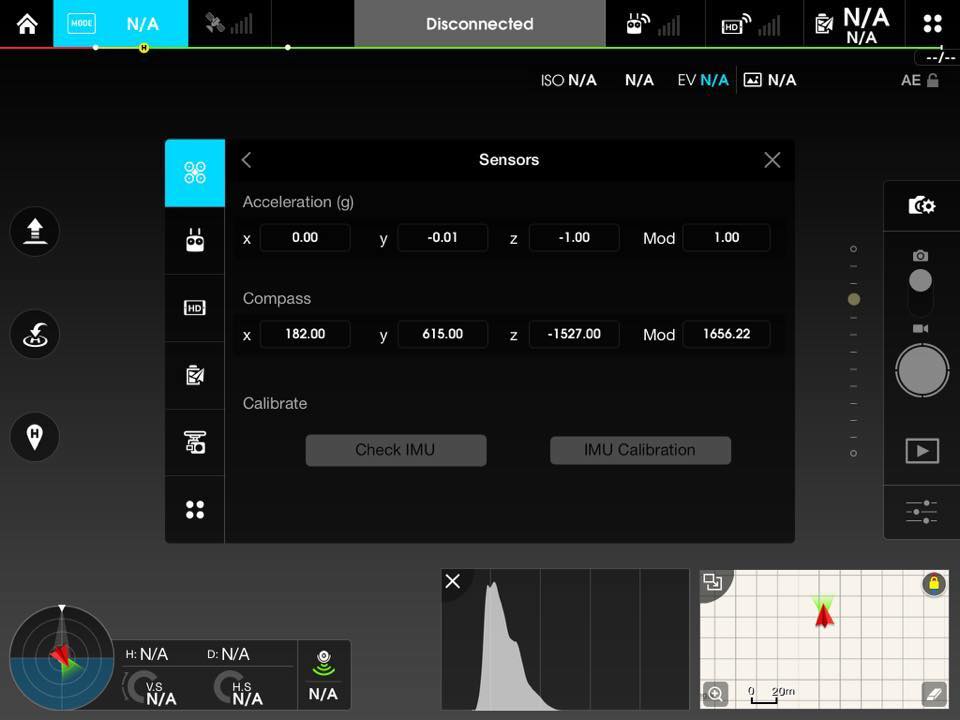
Enjoy and safe flying: Lynh Phan
Summary
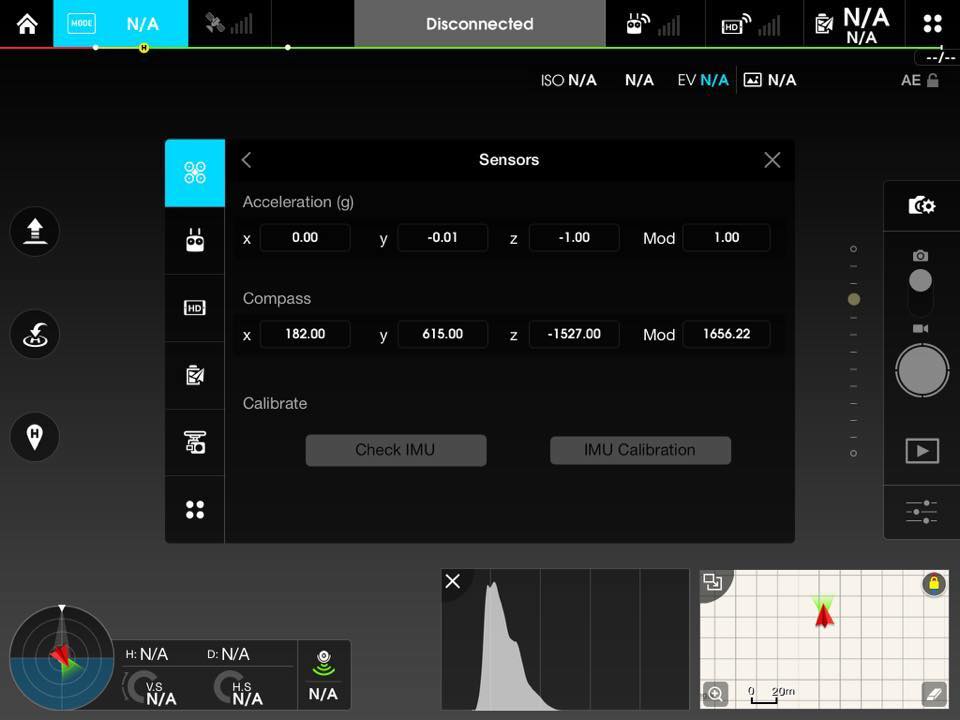
Article Name
DJI Phantom 3 Daily Quick Tip: How to Reduce IMU Warm Up Time?
Description
The DJI Phantom 3 can take a while to warm up its IMU and thus reduce your valuable flying time. Here is how to reduce it.
Author
Lynh Phan





VERY helpfull, thanks!
You can just put it in the fridge for 5 minutes and and then run the test. Fix the warm up time instantly
I had to wait 2 minutes, now only 2 seconds
Hi,
Need to know do we need any firmware or P3 to be connected to the laptop or PC while doing the IMU calibration
Thanking you in advance
Amin Gondalwala
India
Mumbai
Hi,
I keep getting this remark
“IMU initialising. Do not move the aircraft until initialization is complete”
I don’t get .SRT files recorded on to my camera can please help me with the settings
Thanks
Please suggest what do I do. Is it a serious issue
“IMU initialising. Do not move the aircraft until initialization is complete”
Not sure what kind of aircraft do you have but generally and IMU calibration done a perfectly level surface and according to the above tips should fix this.
I don’t get .SRT files recorded on to my camera can please help me with the settings
There was a FW glitch last year that caused this error. Do you have the latest firmware? If not, try updating, it should fix the issue. If not, please reach out to support as I don’t see an easy DIY fix for this.
Thanks. I remember recalibrating my IMU inside at around 80F. Now I went outside late at night when it was around zero and did the calibration. It started up very quickly. Literally 2 seconds like Daniel said. Highly recommend this to any other people with drones.