DJI Mavic Mods & Tips – Modifications For the Mavic!
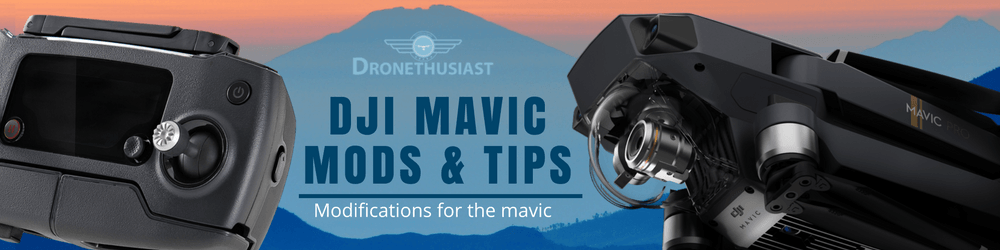
Hobbyists have been modifying things since the beginning of time, and drones are no different. In this article we’re going to go over some mods and tips for the DJI Mavic Pro. The Mavic Pro is an incredibly popular new drone released relatively recently from DJI. Drone modifications are particularly fun to see and use.
You can see some great tips here on how to increase the range of flight of the Mavic, as well as increasing battery life.
Other mods are simply to help make the switching of Phones and tablets in and out of the controller much simpler.
I’ve also included some videos with Tips that I thought might be helpful to Mavic owners. These DJI Mavic Tips should help you solve everyday problems that you might run into as a Mavic owner.
DJI Mavic Pro Long Range Modded
Tech Specs From Youtube Channel Description:
Dual 450mAh 3S 20C for this hover test….
Trying Dual 950mAh tomorrow…
Hope to have video of all that soon.
This video comes from the Chuck at DBS Mods.
Looks like DBS Mods is working on extending range and battery life of the DJI Mavic.
Flight Test Battery & Range Mods for Mavic
Here’s the next DBS Mods video, theres some explaining inside the video about how they took it out past 3 miles and kept it lower than 150 feet. They’ve also increased flight time and you can see they go for almost 30 minutes.
Thanks to DBS Mods for these great videos!
6 Mile Modification with DJI Mavic Pro
DBS Mods is just killing it with these modification, I’m trying to find a variety of videos and mods for you but I keep ending up back at DBS Mods,
it looks like they are dominating the field of modifying the DJI Mavic Pro.
In this video you’re going to see them using modified mavic batteries, the mavic controller is modified as well ast he body of the Mavic. It doesn’t get much more modded than this.
Tech:
DJI Mavic Pro
ITE-DBS-NanoSync Prototype
DJI Mavic Tips from Photoshop Cafe – Colin Smith
This video is really great, there’s some fantastic tips and tricks in here that will answer a lot of your questions.
In this video you’ll learn about the weather cover for the camera, running an ipad on the mavic controller, using the mavic as a handheld gimbal camera (without flying), calibrating the compass of the mavic pro, (the mavic calibration dance), and much much more.
Thanks for this video Colin! Check out Photoshop Cafe.
Custom Protective Case for DJI Mavic Controller
Here’s a video from Carlos F. Garcia showin us a custom modded case for the DJI Mavic Controller.
Cell Phone Case Mod for DJI Mavic Pro Controlloer
Check this video out, mod your mavic controller so you can put your phone in without taking off the case every time. Mod done by Perspective Caputured.
DJI Mavic Pro Tips
Sport Mode Switch Issues:
https://youtu.be/h8yURLcCgHY
Peter Homer’s video telling us about how he was turning the sport switch on by accident using the Ipad Mini 4. Sometimes you never know what kind of interesting solutions people are going to come up with for specific problems!
This is a very basic modification but it relieves a headache that Peter was having with constantly getting the sport switch warning upon taking off, while using the Ipad Mini 4 with his Mavic Pro.
Thanks Peter for coming up with this simple fix!
DJI Battery Tips & Issues
This video isn’t exactly about Mavic mods, but it’s definitely important. Check it out and learn what you should NOT do with your DJI batteries.
Flotation Device for DJI Mavic
Here’s an interesting video by Tom from Tom’s Tech Time where they test to see if these flotation buoys will help keep your drone afloat in a water landing. We suggest at least using 2 of these buoys if you want any chance of your drone floating to the surface… probably more!
Conclusion
There you have it, we’ve had video evidence of all sorts of mavic modifications. Battery mods, range mods and controller mods all for the DJI Mavic Pro! Thanks for reading!






You mention no warnings against Birds…
Any tips for birds? or shall just use a spear?
https://www.youtube.com/watch?v=FtvNVZihoKw
i did the iphone 7 case mod… great, just what i needed, fits with no
problem, just have patients trimming the rubber … i cut mine all the way out and its great… just have to remove the outer plastic case with the clip, so iphone is still protected bt rhe rest of the otter box cast
For the sport button mod, I would suggest heating up a soldering Iron, with a steady h hand scoop out a knot, 10 second mod 🙂 used the same technique to get DJI Spark remote arms to open wider so I could use my iPad mini.
Where can I get information on how to add more obstacle avoidance sensors (*) and modify the firmware accordingly?
(*) ultrasonic and infrared, such as those included in more expensive drones.
Love all the info. I’ve been modifying my Mavic Pro remote and have had to open it up a few times. This last time, after digging down to the antenna connections and reassembling, the remote will not turn on. First press normal beep, showing BAT 100 PCT. Second press normal three beeps and shows Connecting (as normal). It then scans for about 3 seconds and cuts off. Having read multiple other posts looking for the answer, I will preempt some questions. I am pressing the power button sequence correctly. I can connect the remote to any power source and it will continue to show connecting but will not connect. I is not being recognized by the ipad or drone when connected. I have checked all boards and ribbons for damage and there is no visable damage. I have not found a way to to a hard reset and have not tried to mess with the firmware. An ideas would be greatly appreciated.