What To Do About The Dreaded DJI Phantom Flyaway? Read Our Story.

We’re posting this in case you have had a drone flyaway with a phantom you can check out what has been done by others to get DJI to help you replace your DJI Phantom drone. The DJI Phantom flyaway is the worst thing that can happen to anyone, if you’re worried about it check out the Trackimo drone tracker, it’ll help you fly with the assurance that you’ll never lose your drone!
(Having problems with your drone getting stuck in a tree? Read our other article on the topic here.)
DJI Phantom Flyaway

Our friends at Dronelifestyle created a great step-by-step guide on what to do if you experience a DJI Phantom flyaway.
This is a first-hand account of what happened and what steps the guys had to go through to get the bird replaced. As you can see, it all ended well.
DJI could tell that the Phantom was defective and they replaced it. I do hope that – after all-, DJI’s support gets better and better, and more of you will report back on a positive note. So we can restore faith in humanity the brand. At the same time, please do not take this as legal advice. Of course, there is no guarantee that DJI will treat your case so favorably also, but feel free to point DJI support’s attention towards this article to show a precedent. It might just help.
My Phantom Flew Away – What do I do now?

At one time, we naively believed that the legend of the disappearing DJI Phantom was pure myth. We confidently told ourselves “No. Not my Phantom. My Phantom would never betray me like that.” But one fateful day, flying high in the sky, our beloved Phantom started spiraling out of control and crashed violently into the earth.
It was more concrete wall than earth, but you get the idea.
If this has happened to you, you are probably freaking out and thinking “What do I do now? This wasn’t my fault! Am I screwed??” This is a stressful time in your life. Your expensive new toy that you worked hard to purchase is ruined.
But don’t worry, we have good news! Take a breather and calm down. Everything is going to be okay because we are here for you. Not long ago we were in your shoes, and within two weeks we had our Phantom back and flying in no time. It was quick, painless, and free!
Fixing the Problem
1. Immediately locate the quadcopter (see towards the end of the article for a tip on that)
2. Gather every single broken part you can find
3. Call the DJI LA hotline
- 1 (818) 235 0789 / Open Mon-Fri 9:00 am – 5:00 pm (PST)
- After listening to the automated message press 3 (Selecting “technical support”), then press 5 (Selecting “support directly from DJI”)
- You will be directed to a DJI representative
4. Speak with a DJI Representative
- The representative will ask for your name and email address
- Let them know exactly what happened
5. You will receive an email that contains an RMA number and a Customer Information Sheet
6. Fill out the Customer Information Sheet:
- Fill in the given RMA (found in your email), your name, phone #, email address, and return address.
- List off the defective parts. Include every part that you think played a role in your crash. For example, maybe the motor cut out or you lost connection.
- Give a detailed description of what exactly happened. Some important factors to mention may be the weather, altitude, location, and cause of crash. Provide as much information as possible so you can prove your point. It’s better to have included something that wasn’t necessary, then to leave something out that could have been the deal breaker.
7. Pack up the Phantom to ship out
- Carefully package the Phantom with any other parts that may be damaged (we used the box it came in). ONLY DAMAGED PARTS. This may include the camera, gimbal, propellers, and battery. If only 2 propellers were chipped in the crash but the other two look fine, only include the two chipped propellers. DJI is not responsible for any other items you choose to package.
- Inside the box with the Phantom and other broken parts you will need to include the proof of purchase and the Customer Information Sheet.
8. DJI will notify you when your Phantom has been received
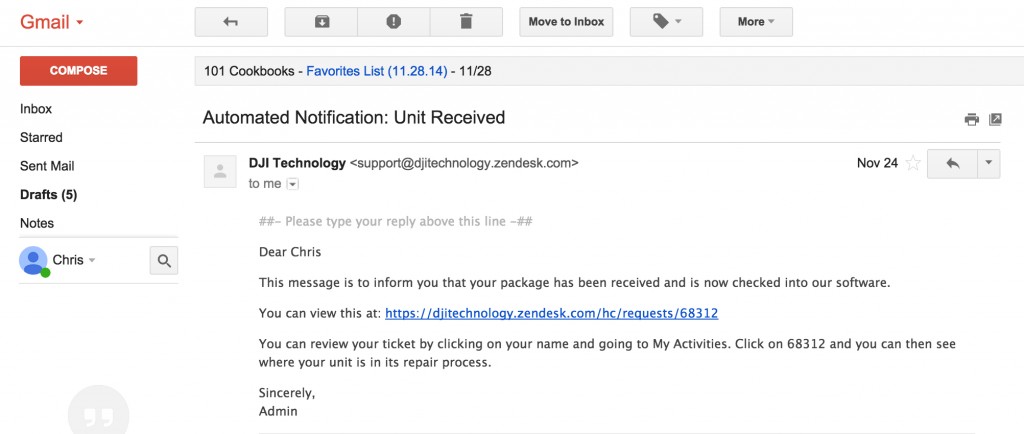
Actual DJI correspondence.
The repair process takes anywhere from 2-4 weeks. They will send you emails periodically, but you can always check the status by calling or looking online. DJI ended up taking care of the entire cost of our Phantom because it was a defective product.
If they review your back story and inspect the Phantom but decide it was your fault then they will be contacting you to discuss the repair fees.
9. Once the repair has been finished you will be notified via email
- This email will include a tracking number so you will be able to see when the package is expected to be delivered.
10. Get the battery back on the charger! It’s time to fly again
As noted under point 1., the first thing that you need to do is locating the quad. In most DJI Phantom flyaways, you will not be able to find it based on the “Find My Phantom” function in the DJI app because the primary cause of the flyaway is loss of GPS lock or bogus GPS data. In these cases, having a live tracker on your quadcopter can save your investment entirely (or what’s left of it, at least). The best one we at Dronethusiast know of, tried and tested is the Flytrex Live 3G. It uses a live data connection via the 3G cell network so you can always track your quad on your phone and show off your flight stats in the Flytrex community and Facebook.
Check out this post on plug-and-play installation with a step-by-step guide on how to install the tracker using the new CAN-BUS adapters for DJI Phantoms for GoPro or the Vision Series, as well as many other platforms!
If you have any questions or concerns, feel free to leave a comment below. We are more than happy to help you with anything!
Protect Yourself From A DJI Phantom Flyaway With Trackimo
#1 Drone Tracking Device – Trackimo Drone Tracker

Drone tracker from Trackimo, works on 3g so you’re always connected to your drone.







I had a wild flyaway and my drone landed in the water, in False Creek, Vancouver, BC. never to be seen again. I lost a brand new GoPro 3+ Silver, the Phantom 2 and the gimbal, $1500. I contacted DJI, told the story and was offer a 30% discount in my next Phantom. You may guess what my opinion of DJI is. I will never more will be flying a DJI product.
I lost mine last fall taking photos of a house. It just kept going..I had it for over a year so I think I was good at flying it.
been looking for my mavic had 6 months,pressed rth after low battery warning,tried cancelling rth as it told me battery too low so auto landing (12% batt) and rth dissapeared,but it kept saying was rth-even tho it was flying away from home point lol..
Tried find my drone option on app (wasnt where said it was landed),tried looking at last video before disconected (video stopped when disconected), tried watching last flight route/plan (showed height/range etc but actual flight plan wasnt showing after disconnected,just height speed etc showing but no obvious directions)…anyway given up,well used for 6mnths but still an expensive loss…can only assume i took off before home had been set,but after 6mnths use i woulda thought i had more sense than to take off without home being set prior…havent told dji,pretty sure they just laff without drone to show them 🙁
Pretty much had the same thing happen with my Phantom 3 se. I was filming a really cool sunrise right above my house & I noticed it had started straying & I started hitting rth repeatedly & it kept going in the same direction almost like some magnetic force was pulling it in that direction. My phone battery was low & eventually did die but only well after my drone had already gotten 4500’ away from me in the opposite direction. Sucks real bad. I loved that drone. That’s actually the second one I’ve had do that. My first was a ps3 standard but both were never to be seen again.
Don’t be dumb, they aren’t gonna give you a free one for one you “lost” every dumbass would be “losing”them then
Same for me …Flyaway in New Zealand and landed into the water. Lost a new P2 + Gimbal + Hero3+ Black 🙁 after so many email to DJI in the past few months, I think I’m gonna give up and order a 3DR Solo.
Don’t talk to me about DJI ever again. Worst customer service ever!
Hi, Why dont you tell your story on my webpage at http://www.ilostmyphantom.com?
Would be nice to gather flyaways info around tre world!
Ciao!
Hi, I was flying my phantom 4 for the first time on friday 9th of December 2016. I set it up and calibrated it before take off showing great reception with 16 satelites. I was in beginner mode and in the “p” mode which only allows you to fly 30meters away and 30 meters up. I flew it for about 5 minutes and then pressed the return home button. It then went up high, hesitated, then took off without my control, out of the 30 meter beginner zone. It ended up in a tree about 450 meters away and 25 meters high. I have full flight log of this. The flight traking also shows that I was in beginner mode and had 16 satelites, so I had good GPS coverage, so the drone should not have done what it did. I found the drone using the flight tracking which was accurate. We finally got the drone down after 1 and a half days of trying by firing a slingshot with a sinker and fishing line. We did ring the fire brigade to see if they would help us retrieve the drone, but the truck with the cherry picker was getting repaired so our only choice was to fire the line over the drone and pull it free. We had a net down below to catch it, but it hit a few big branches on the way down and got damaged. Will now be filling out a report to dji and sending it back with the flight log. Hopefully they will replace it straight away so I can fly a new one over the Christmas break and have faith in their drones again. I don’t want it repaired, because something was obviously wrong with it in the first place for this to happen. Has this happened to anyone else before in beginner mode??
Yes I was flying it over my house and it just kept going I never found it
That happened to me today. Thankfully, I cancelled the return home request and was able to manually land it. It was a very scary moment.
Just happen to me today what did they do for you?
It happened to me yesterday with dji spark. After I press return home drone flew up high and look like to fly away I did press any key to cancel until drone stop move then it back to my control (the controller). Thank god I didnt lost it.
From: Jobe Costa
Received: 2018/2/1 23:53
To: DJI repair dept; DJI Service Dept; DJI Service Dept; DJI Support_US; support.usDJI
Subject: RE: CAS-1440463-P3P7Y1 CRM:0409000000652
The wind speed for Thornton, Colorado on January 15th 2018 was 6-10 mph which is less than 4.5 m/s. The attitude and horizontal speed was due to the aircraft being under power without input from the pilot of the aircraft. It was not raining, snowing and there was not any fog. I am considering posting your findings to social media to warn potential customers of your lack of responsibility for you product. I read many reviews prior to purchasing this product. Since the incident, I have found several reviews stating the “fly away” issue is more prominent than it should be. I am only asking for a replacement drone and battery. I have spent extra money on extra accessories from DJI for the drone which I am not requesting reimbursement for. If I were to be negligent in the piloting of the aircraft, I would not be corresponding with your company. I would handle the issue on my own. Please reconsider your findings taking in to account the lack of wind, weather and pilot error. The aircraft traveled 520 m in 146 seconds according to you findings. That means the wind was at 3.56 m/s which is well below your stated 10 m/s flying condition warning.
Jobe Costa
Dear Jobe,
Many thanks for your kind reply. Sincerely sorry for the late reply.
As I have stated in my last reply, the wind speed that shows in the broadcast is the speed of near ground wind, but it doesn’t indicate the wind velocity that the aircraft suffers in high air. The higher the aircraft was, the stronger wind it would experience, not to mention that the relative height of the aircraft was over 180 meters. From the attitude and the speed of the aircraft, we could check that the aircraft was under the influence of the wind from northwest and was the home point direction. Due to the wind, the aircraft could return back to the home point at full speed and was blown away.
We have reviewed the flight record again but only to find that the previous conclusion still stands. The incident was caused by piloting the aircraft under high-wind condition and it was the pilot’s responsibility to fly in safe and proper environment.
We confirmed with our supervisor and determined that your case couldn’t be covered under warranty, and the 15% off discount is already the best offer we could apply.
Please consider it and reply to us if you need it. Although we don’t expect it if you want to take any legal action, but we respect your decision.
The 15% off discount will be valid for one month, please reply this E-mail if you need it.
Thank you so much for your support. Have a nice day.
Best Regards,
Dora
DJI Tech Support
http://www.dji.com/
My Dji flew off and was found in a prison no fly zone and police say I may not get it returned only had it six months and flight data say it landed from were it took off but it didn’t any idea what I can do Liverpool England
Where did it happen? Mine just went into the ocean by science world. Went from stable hover to pitching over hard, flying away full speed uncontrollably and hit the water and sank instantly!
Not sure where it happened. If you have a Phantom 3, you might want to send the flight logs to DJI and report a claim. Heard of cases where pilot error was ruled out and DJI provided a brand new unit. They are working their main disadvantage off, so it’s definitely worth a try.
How can I find my flight logs . I even bought from ski the insurance on my magic. It has been months of hanging signs warranty ends in Feb. I hope I can find it or I have to try to contact ski. I don’t think they will give me a new one. It’s worth a 1500 dollar shot . If not more I am guessing with everything I have but a drone. It’s worth shit now. Remote works.
I’m going to buy one, just concern if it will be damaged when get wet by using in rainy day or fall in a lake or river.
Yes it will damage it if you fly in the rain. They are not waterproof.
This is true, it’s not waterproof. I learned that the hard way..
So if there are this many fly always and the company service sux, why do people keep buying them. How are they still in business?
I have phantom mavic 2 zoom. Which was pushed be highvwends while i enjoyed the speed. After looking at battery left it would say going to land. Apparently the mavic 2 zoom will land and avoid obstacles or street. Lo9k at the cartoon tracking. It gives off where it landed. Jump in your car and go to the dot and track your vehicle. Get it right away cause someone will steal it.
yea, they will tell you to go screw yourself. DJI is a money hungry company that could care less about their customers. I’ve had 3 and all were junk.
Why keep buying them?
Lol, good answer, I’ve got 4 and had them 3 years and never lost connection with any of them.
I had a legitimate flyaway on my first operation of my DSLRpros SUNDANCE kit. FIRST FLIGHT! Landed nearly a mile away in the middle of a river. Sent a rescue boat with sonar/radar minutes later….no go. Called both DSLRPros and DJI. Ended up buying another kit and GOPRO at full price. Seriously dissapointing.
On my first flight my phantom 3 standard was working fine then all of a sudden flew up. Luckily my friend grabbed it by the base. ( I kept it close to the ground ) The props nearly hit them. We only stopped it by taking out the battery. Never had this problem since. Sounds like something DJI needs to fix. ( Big software bug )
Just doing my RPAS course. You also are meant to report it to the CAA.
i didnt buy my drone directly from DJI will i still be able to do this, i also live in the UK so is there a number i can phone.
How much weight does the Flytrex add to the PV+?
Just learn how to fly, don’t rely on gps and other sensors, and you won’t get flyaways. Simple
NOT TRUE!!
That’s rubbish Denis
I know where you are coming from there, Dennis, but that approach only excludes some of the many, many, bits of hardware and software that you need to be working 100% in order to get the reliability we all need, whilst removing any chance of auto hovering whilst one brings the camera to bear…
I was flying 2am april 12 ,, last night ,, Kept the Phantom within about a 60ftx60ft area and at most 60 feet high for about 20 minutes , or till the phantoms lights all turned red,, which should mean the battery is almost dead .. When I pushed left control down to land from a stable hover the Phantom took off full speed in a NW direction with no control of the left stick at all. It would move right with the Right side stick in order to avoid damaging my neighbors cars but then it kept going full speed to the NE until the battery was totally gone .. Spent 3 hours today scouring the location that I last had visuals with no luck.. Without the APP is there any beacon or anything to help try to find it.??.. Just received drone in mail on April 7.. Earlier in afternoon day i had it up over 800ft had full control and when all lights turned red it immediately landed itself.. Glad that I took the GoPro H4 black and gimbal off before night flying!
Did not work. They told me basically to pound salt!
do not ship damaged batteries under any circumstances. It’s a pretty serious offense (read regulations) as it puts peoples’ lifes at risk if the shipment ends up in an airplane.
Good point. Thanks.
ok, so DJI won’t replace a flyaway. Dreadful customer service. I suppose if I write my car off Ford will send me a new one?
Ridiculously flawed analogy. Did your car drive off on its own never to be seen again? I doubt it.
Lost a phantom today just after I strapped a brand new I Phone 6 + to it. I turned off the cellular data to avoid the phone messing with the phantoms compass, as a a result I now can’t use the find my I Phone I cloud process.. It was flying beautifully and then it just took off. Screaming across the sky back and forth.
Try to locate the iPhone instead! If you had the find my iPhone function on, you should be able to do that.
Did you not hear him say he turned off the cellular?
y would you put your phone on your drone and fly it?
Apparently there are a lot of the “rainbows and sunshine, everything in the world is all about me” crowd on this thread.
Sorry to break it to you, but life sucks and sometimes you screwed up and made your own mess out of things.
Expecting a free drone because you were a bonehead and lost yours is the most ludicrous thing I’ve ever heard (other than $15 per hour to make a burger, Obama’s “free” healthcare, and Obamaphones for lazy bums who won’t go our and work for themselves).
Hell, with that attitude, I should go crash my truck into the ocean and demand that Chevy give me a brand new one because I “lost” mine.
Welcome to the real world.
You seem to be very bitter Anony. Sorry to see that. I see your point, it just probably works out differently for others.
I agree with you Anony!, people have to take responsibility for themselves! Today I flew my three day old Phanton 3 over an inland waterway, I was coming back to shore and started to decend from 30 feet to about 15 feet when she continued dropping and did a soft water landing, I hit full up and she pulled out of the water (unbelievable!) hovered at about a foot then climbed to RTH altitude and returned to home. What I’m not sure is if I lost signal before she hit the water or after (the landing gear submerged, and camera damit!). I did the best I could to dry her by opening up where I could, used caned air and let her sit in a warm space, camera is in a bag of rice for a few days. If she does not come back to life I’ll send her back to DJI for repair and trust them to tell me if it was a defect or pilot error when they look at the flight logs. That’s all I can do, Drones are not for the week at heart, it’s an expensive sport, but so is flying a Cesna, and you don’t walk away from a crash in one of them!
I had my DJI Phantom for the better part of a year. Flew it regularly and without incident including several times on the day it flew off in a b-line completely unresponsive to commands.
After research I discovered that the Phantom is very vulnerable to loss of gps signal. Should it lose signal in flight it becomes confused and thinks it’s home position, the positione where you calibrated it and allowed it to acquire initial gps lock, has suddenly shifted to an arbitrary location and it is simply flying off to its “home” position.
This isn’t about “being a bonehead” or “not knowing what you are doing”. It is about a defective product that has the potential to seriously harm others. Since there are no real regulations regarding drones at the moment, DJI has no real incentive to correct the issue (primarily by mounting a higher gain antenna outside the hull).
To all those who think this is purely a result of pilot error, please feel free to buy as many DJI products as you would like .
I will never again have anything to do with DJI. I’ve enjoyed nothing but success with a Blade in the time since.
Is this before or after you realized you couldnt set your rth altitude and flew the blade into a tree?
Yea i got the chroma blade st10+, i love it, very responsive .I like it better than dji
Be careful, my Chroma flew off on its third flight. Never to be seen again. Happened a month ago .
Anony I think you miss understand what a fly away is. Its not being a bone head and losing control of your multi rotor. Its a GPS malfunction. It will over ride your control input and fly towards where it thinks its RTH position is which incidentally could be anywhere. It has nothing to do with users actions or skill level. Aside from being potentially very dangerous it is ultimately silly for DJI not to take this issue more seriously as if someone is seriously hurt or killed as a result it could have grounds for a class action law suit launched against the company. Plus if the drone is recovered an independent computer forensics can prove a flyaway beyond reasonable doubt leaving them stumped. You would think it is withen their best interests to fix this known problem.
In saying that their are certain things an operator can do to minimize the chance of a flyaway.
1) Always calibrate compass before every flight. They say you don’t need too if its in the same location but with stakes so high it doesn’t hurt to do this before every flight.
2) Give the drone time after all lights go solid green before lift off. Even if you are getting a solid 12 satellite+ lock Sometimes GPS can take a while to find its true location just like in a car.
3) Check solar flare activity. Alot of operators are ignorant of the effects of solar activity on your connection to the receiver and GPS location. In high solar activity DO NOT FLY!
4) Learn to fly in full Manuel mode! Fly away’s have sometimes been recovered if the pilot can quickly switch to Manuel flight mode (and even ATTI mode) but beware the best chance to save it in full manual mode. Practice this gradually if you have no exp in manual quad flight it will do you no good if you don’t as you will crash! There are not many quads that don’t have gyros in them to practice full Manuel flight characteristics so the best bet would be to practice with a cheap second hand phantom 2 with no camera or gimbal till you are confident you can handle the switch over at anytime in flight. You can often switch back to atti or gps mode and it may be ok but no guarantees!
5) Make sure you calibrate compass in a “clean” area. No electro magnetic or signal interference, Or even metal objects.
6) Make sure you fly in a “clean” area. Stay away from large metal objects. Concrete (steel reinforcing) Or anything that sends and receives signal. Electro magnetic and solar flare radiation included.
These are some things you can do to reduce risk but at the end of the day that’s all. It is not unheard of for pilots to take all these steps and still experience a fly away. I have flown RC most my life and have had alot of experience on early multi rotors and collective pitch aircraft. I have had a DJI phantom Vision plus for just over a year now and clocked alot of great flights with it with no issues so far and i hope it stays that way. To call a fly away automatically as pilot error is not only irresponsible but part of the problem not the solution. It is also the height of arrogance.
BROVO!!! Spoken like a true pilot and man who has more then a pea for a brain. Thank you for adding your intelligent insight to this conversation. Anyone who speaks as foolish as Anony should not be allowded to opperate such equiptment.
I wanna see you drive your Chevy to the Levy…then try and get a new one…
Hey sultan…Way to essentially call someone who’s lost their drone a dumbass. Eat a bag o’ dicks, man. They werent asking your “bad attitude” having ass for your judgment. You weren’t there so you don’t know wtf happened. If you dont know what happened then shut your ass. Dumb cunt…
Why can’t a fool as you talk about the situation at hand instead of ranting and raving on politics Herr Drumpf voter? Oh i answered my own question just another hater.
don’t be so ugly, Anony Mouse. The topic is flyaways, which is often a GPS malfunction. We don’t need or want to know about your political antagonisms this is a forum about flying drones. Straighten up there, be civil.
Did your truck fly off of its own accord? Poor analogy.
A flyaway is when it flies away out of sight under its own control never to be seen again. Want to avoid a flyaway for ever? Smash your DJI phantom in a million pieces while its still in your hands. Get it over with and go buy a yuneec. 100 % customer satisfaction rating. DJI can kiss my ***, nothing but a bunch of arrogant ***holes selling crap. Lesson learned DON’T BUY ONE.
lol
Lol u guys R funny. I own 1 just can’t update it gives me 100 results message s. Lol
Well, trucks and cars offer recalls too. Legally, if someone sells a knowingly defective product, its called FRAUD and Public Endangerment. Whose fault is it if a flyaway due to a defect in software or a sensor, hits someone and mames them or injured them and its not pilot error? Who pays when a commercial airplane crashed and kills someone? THE AIRLINE!
I am royally pissed!! This morning I ascended to 113 feet then went forward as I usually do with my Phantom. I was only 200 feet away when all of a sudden the Phantom started spiraling downward hitting the rooftop of a business then hitting the ground to it’s dreadful death. The body received numerous cracks and bends so much that one of the props does not freely turn. Gimbal seperated AND broke away from where it’s attached to the drone. The camera was also detached and laying nearby. Landing gear is tweaked along with the wiring that runs thru it. Two props trashed and two broke. The thing is toast and I’ve only had THIS ONE for 3 WEEKS!! NOW I’m beginning to wonder if the first one I had had a similar problem but I blamed it on myself because for a split second I lost sight of it. It’s very possible my first one was a flyaway. The second was obviously not a flyaway… It was a tornado!! The way I feel right now is that DJI better replace NOT repair this drone or I’ll demand my money back!! I’ve paid for TWO Phantoms within the past 6 weeks!! NOT A HAPPY CAMPER!!
I have three questions: 1 Does DJI doing any thing about these fly aways? 2 It seems most every one who does a firmware up date they have a problem. And 3 Do you have to do the update? I have had my Phantom 3 standard for about a month and flown it 3 times with no problems. I have only had it about 200ft. away from me and 200ft. high.
Phantom 1.1 since 2013, P2V+ since late 2014 ….no problems with either…hundreds of flights over both oceans and rivers at long distance, waypoint flying, all good
same thing…no problems or what so ever…I’d say that they solved loads of problems with the last firmware updates!
Yesterday I lost a S1000 with A2, After one day research we’re not still able to find it. There’s a way to find out last coord of drone before falling down? We’ve not saved anything but perhaps DJi workstation keep the track in memory (cache) or hidden files.
Thanks, any help will be appreciate
I was a hundred feet in the air possibly a quarter mile out in range DJI flash weak signal then I just totally lost contact with it DJI says if it loses signal it supposed to come back and land back at the home point where it took off at that wasn’t the case I lost it and was not able to recover it what should I do?
Do you have any sort of tracking device attached to it? I suppose by now the batteries have died and there’s no connection with the craft at all? It’s pretty limited what you can do at this point, I’m sorry to say. Organize a search?
I would start by contacting DJI about the problem to see if you’re going to get any empathy from them, stress that it wasn’t very far away and it took off on it’s own.
I have just lost my p3 professional a few weeks ago ( it was 5 months old and done 9hrs flying ), at 75% battery the app froze and i pressed RTH, it and then landed into the sea ( home point was set ). im very experienced with flying these and had every thing set correct, all DJI could say in their email was according to the flight records the drone was under good control right till it landed ( into the sea ) and i will have so take responsibility for the crash. Now i am researching this i am seeing the same comments everywhere.
The P3 controller is actually independent of the App. I’ve had old version of the Android App crash or freeze a few times, however the controller still continues to work. The reason I know this is that I have the optional HDMI port added to the bottom and had goggles attached. The video and other flight info continued to be maintained while the app and handset were going bonkers.
It sounds like multiple reports on here are from crashes involving the RTH button. When your app stopped, odd are the controller was still 100% functional, hence why DJI says the logs look just fine.
If the RTH is the culprit, then it might be a sensor error on the P3 itself. Were you by chance flying over salt water or near salt water mist? The only two on-board sensors for height are the GPS and the pressure sensor (over water the ultrasound will be crap). Perhaps the pressure sensor was not functioning properly or GPS had interference when you hit the RTH. Also, if there were any modifications, it could have been disturbing the air near the air pressure sensor.
One other possibility, although much less likely… If there was nearby interference from other WiFi devices wherein you or the P3 were near a cell tower, a long time ago, there were fly-a-aways when pressing the stick in a certain direction and the P1 or P2 would continue in the direction forever, because it erroneously was picking up the interference of the cell tower as legitimate signal, but could no longer hear the controller. They fixed that with a firmware update to stop after some period of time with no signal change.
Sorry for you loss.
Phantom 3 Standard – Lost –
Is there a way to locate the GPS lat / long on my Samsung phone? When I lost signal, “disconnected”, was able to see my flight pattern and last position so I have a general idea where drone was lost but not an exact location.
Next morning I wish I would have left tracking my flight screen up is there any way to retrieve it on my phone?
Drone had GPS lock – my fault it got lost. Was pushing down on stick dropping elevation not knowing I was doing it.
Any suggestions to locate lost Phantom 3
Let’s face it it’s fun to fly this lil mother f+-#$%sss, I live in South Africa if it flyaway screw dji I’m buying inspire 1.
It took off twice but luckily my controller doesn’t seem to disconnect, dji keep up the good work luv ya
I flew my Phantom 3 Pro only the fifth time in my backyard. Took of from a basketball cort, flew for 3 minutes, then hit RTH button. The controller voice “Returning home!” But the return was at least 25 feet from home. It headed for a retaining wall and I went to keep it from flipping over. Suddenly it took off horizontally for about 60 feet and ditched itself into a pond. I uploaded the flight log to DJI over two weeks ago and keep calling, and they say they are reviewing my case. I am standing firm that this is defective and requires that they send me a new Phantom 3 Pro or a better model.
Keep on them and let us know how it turns out Paul, we’re sorry that happened to you and hope DJI takes care of you!
Did your drone get replaced…
Hmm, there seems to be a lot of unhappy people on here. I’ve got nothing bad to say about DJI at all. I had one major crash with my first Phantom, the 1.1. Sent it in for repair, 3 weeks later, with no communication from them, other than the obligatory progress emails on their part, when it reached the cost email, I was surprised to see that it had been fully covered. OK, sweet. A week later, I open the package from them, and its a new Phantom 3 Pro.
No complaints here at all.
This happened to me yesterday. First time I tried to fly it. Before I got the drone, I watched all the YouTube tutorials I could find. When I went outside with it for the first time, I made sure I had it in Beginner’s Mode, and confirmed my location on the map. The minute I slid the bar for lift off, the thing went crazy, and then shot up into the sky and took off like it was possessed. It took me an hour to find it. I still don’t know where the gimbal or camera went. I lost a micro SD card, the battery was trashed, the props are all broken, and the body of the drone is totally destroyed. I’m in Canada, so this was an easy $1000 investment.
I had zero control over it from the get-go. If this isn’t a glitch, it’s demonic possession, plain and simple. It did not respond to anything I did with the controller at all.
I’m waiting to hear back from DJI about it now.
I hope you get covered by DJI, let us know how it turns out, that’s a terrible thing to have happen!!
Did you find out what the problem was, I have the same issue with Phantom 2 vision, it goes crazy when I throttle up!
Just lost my Phantom late this afternoon. Never had an issue until today. Took off from my yard and up to about 15′ AGL en applied a little back stick to keep it away from some trees it was drifting towards when “Zoom!” Off it went. I tried adding inputs but it was unresponsive. Video was transmitting so, even though I lost sight, I got a bit of a bead on it direction of flight. Then I lost video. The I lost connection.
I jumped in my truck and headed out in the direction of flight. Saw a lady in the neighborhood and stopped to ask if she’d seen/heard the drone. She said yes, pointed in a direction and told me that it abruptly stopped.
Pretty sure it hit a tree as the elevation rose in that direction. When I got back to my truck I noticed that my controller had rconnected with the drone and I now had a picture of some leaves and a bit of sunshine. I also had a message stating it was ruturning home but I’m sure it wasn’t able to take off. Good news right? It’s somewhere out there and within range of the controller. The the battery went dead.
So now I only have this one image that basically looks like the base of every tree in the woods. Searched for a little while and then had to call it off.
Any thoughts from readers for locating?
Does anyone know the range of connectivity between controller and drone when it’s on the ground (think of vegetation, houses, etc.) obstructing line-of-sight capabilities.
Use DJI log viewer, )easier to do on a PC or other big screen) to get last gps coordinates and use them and another gps or gps app to locate it. Helpful to click “download as .csv and open with excel spreadsheet. Might be a little late now though.
The log viewer is pretty cool if you want to know everything about a flight as logged multiple times per second.
Buy a Fantom 4 Problem solved
I had a fly away tonight. As soon as I lifted off it started flying full speed due north. By the time I figured out what was going on I was able to do a land right now. I got lucky. I found it a mile away in a freshly cut hayfield. Was able to drive up to it in my car. This site and the comments have given me a lot of ideas on what to do and how to practice in case it happens again. Thanks. Tomorrow im going out into the middle of nowhere and tieing a fishing line to it. HA.
Good idea fishing line in thinking the same thing
Hi.
K70 Sky Warrior Lost.
It was his first flight, everything looked ok, but no.
He just went crazy after 2 minutes and ignored the Return Home Button and other commands and it was gone…..going up in diagonal, didn’t have a gps tracker on it, and went to very mountain area with some houses and i never found it. My soon crying it was a like a dagger on my Heart.
So that has another lesson, but learn it, by the hard way.
Made on China and sell it by e-gone one Ebay about $120, plus taxes $40…and neither ebay neither paypal or neither the seller made me a refund by selling faulty products, so it sucks. Protection of the Buyer = 000,00
My phantom 2 flew off the other day, it developed a mind of its own and just went on a world tour.
Contacted dji they said “oh sorry to hear that that’s too bad”
Had it over 2 years new how to fly it, wil not be buying any thing from them again.
Advise you not to buy dji until they sort this problem out.
Lost mine on Sunday. Done all the prep steps and as all ways, when I take off I go up about 10 feet and let it hover for about 30 seconds to see if it drifts any. It was rock solid steady. I started flying and when it got about 30 feet from me it started going forwards and up on its own. I let go of the controls and it kept going. I jiggled the levers and it stopped. When I tried to turn it around it took off sideways for about 400 feet and went behind some trees and stopped again. I tried to go up so I could see it but had no control. I tried the return to home but it did nothing. After about a minute it started moving again and I could not see it anymore. I took off running towards the trees and as I came to a clearing where I should have been able to see it, I seen it alright. It was about 500 hundred feet up and flying away. I tried the RTH again but nothing. I have been flying this for 2 years with no problems at all. I have no clue what happened. I want anther drone but I don’t think it will be another DJI.
On July 28th I purchased a Phantom 4. I have never flown or even knew what a RC or Drone was before this, I only knew I wanted to get a Drone with a camera. I’m retired so since the purchase, I have flown almost every day. My first flight at a local RC field was a few days after the purchase and after carefully reading the Manual. I flew at the field every day gradually building up my confidence to fly. I live on a very wide part of the Hudson River (NY) and wanted to fly on the water once I had the confidence to do so. As of today, I have never crashed, never had a runaway, have not used Active Track or Tap Fly, been diligent with all updates, ALWAYS let Aircraft and IMU finish warmup, ALWAYS check IMU And Compass to be excellent and have at least 10 Sats, ALWAYS set home point as aircraft (at least 2 times before takeoff) before taking off. I have landed a few times with battery at 15%, but usually higher. The last 2 weeks all of my flights have been only on the river with the longest distance from home about 1800′ – I NEVER fly below 30′ when I’m over water. According to Healthy Drones, my total air time is almost 25 hours (Not a lot for experienced flyers, but all hours were flown as a rookie).
Is my experience just dumb luck or are the safeguards I do without fail every time the secret of my small success ? I wish I knew !
I am more or less in your situation, retired (70) bought my F4 and have a lot of fun. My F4 flew into the bushes, the bad pilot was me. The point I want to make is that I found the exact spot where it crashed thanks to my Iphone, sitting on my RC, so I just walked until my phone found the F4 lying on the ground, hiding behind a three, only slightly scratched, so its clear, I will never fly it with my Ipad mini2, which does not have GPS. In this way I can always find it, as long as the battery is alive, if it should make a fly-away.
Had my Phanton 3 for a few months with many successful flights but yesterday it lost camera signal then I lost all control, would not resond at all would not return home, I drove around for hours trying to find it but for a brief second the camera came back on and I could see someone walking off with it, wish I bought a tracker, not sure what I can do now, added some posts on Facebook with a £50 reward but not expecting to get it back, Wouldn’t expect DJI to replace it even though the device certainly went faulty, not sure what to do now I just feel sick to the stomach, I saved over a year for this for me and my Son, needless to say he is also really upset, I was flying so feel terrible, anyone get any additional advice please.
Thanks
Dave
I bought a Phantom 1 several years ago, outfitted it with a 3-axis gopro setup, etc. Invested over $2k with remote display and so on. Was always up to date on firmware updates, etc.
I principally bought it so I could take aerial shots of my dogs doing sheep herding (I train/compete in AKC events) so I always used my drone in an open field, never more than 50-60′ high, and no further than 300-500′ away from my home location.
I never had a “flyaway” per se, but on several occasions the drone would either drop responding to controls, or would respond sluggishly.
I had two incidents, fairly close to one another, where I almost lost it. The first time, after going through my pre-flight, compass/gps sync, etc. I pressed the up-lever to get to a 30-50′ height, and the drone went up… and up… and up… and up… and up… No response to the controller. Since the Phantom was supposed to RTH if it lost communication with the controller, I turned the controller off. Thankfully, at that point it decided to start descending.
The second incident, about a week later, had similar symptoms, but the drone would respond to down… just really, really slowly (e.g. I had to have the joystick all the way down and even then, the drone would creep slowly down.) Got it down to a height of roughly 15′ where it wouldn’t come down any further. Only option I had was to cut power to the drone and catch it as it fell. a few scratches and bruises and broken propeller later, I had it back.
Frankly, it got to the point where I was afraid of flying the thing without a tether, so I stopped using it. Been sitting on the shelf now for a couple of years, collecting dust.
I’ve been biding my time from buying another, hoping DJI would get the flyaway problem fixed, or, at least, have a better way of dealing with it. Been out of it for a few years (found this site googling around to see if they’ve ‘fixed’ the flyaways yet).
Stories like these do not seem uncommon. I am surprised someone hasn’t filed a class-action lawsuit yet. Yes, many of these instances may be operator error, but there are too many I’ve heard of from experienced operators to dismiss them all to OE.
Lost my dji p3a today was flying perfectly fine for around 10 mins when the 30% battery warning came on so i hit return to home all was well but it suddenly started to climb in altitude and away from the home position so i tried to cancel the return to home but the app would not let me take over so all i could do was watch it fly away on my ipad and drop in to the ocean as it ran out of battery. where it hit the water was only 90 meters away so i am confused as to why it would fly away. Is it worth me submitting a claim to dji as i have no aircraft to return or should i just bite the bullet and move on to another brand as i will never give dji another cent after reading all the same stories.
Now I’m worried. We flew maiden flight today of Phantom 3 standard. All the checks were good, and started well. Had a while getting used to the controls no higher than 20′. With more confidence I climbed up to around 100′, did a 360 then started to descend. At that point it took off west and the controls were next to useless. In the end engaged the RTH but it didn’t seem to react at all. I managed via the galaxy to view where it was and turn it back, but it started to descend rapidly. In the end landing two fields down with a bit of grass strimming for good measure. After half hour searching we found it, luckily in tact with no damage. Very lucky. Now lost all confidence. I did a short flight in the garden at very low level. Am I right in thinking that if I don’t user the GPS, it cant fly away, or can it do this at any time regardless? To top it all, I forgot to switch on record, so the flight was not even recorded. Doh
Wait a while before taking off, even after warm up signal wait 10-30 sec before taking off. Calibration is essential.
Ive experienced two fly aways but luckily I managed to gain control, problem was, not taking my time with my P3. All you have to do is to take your time.
PLEASE DONT BUY THIS PRODUCT, THEY PROGRAM IT TO FLY AWAY AT SOME POINT SO PEOPLE WILL KEEP BUYING FROM THEM . JUST SAVE YOURSELF ALL THAT MONEY AND JUST DONT.
I just purchased a Phantom 4 and haven’t received it yet. Should be here tomorrow or the next day.now after reading all these comments I thinking about just returning it and getting my money back… Are most of these fly away with the phantom 3 or both the 3 and 4?
get your money back .
I had my drone for about two weeks in on 12/26/2016 I was flying it in it just took off it got so far so I went after it it will stop in hover bit when the remote get in range it fly’s off again. Now ok I have two of them well I had two I I’m so scared to fly the other one do to what happened.i liked it don’t get me wrong but I don’t have money like that to lose the other one.can someone tell me what to do please please please
sell it
I had a flyaway yesterday on my 1st flight of the Phantom 3 Standard. It was flying great in safe mode and then I wanted to fly higher than 30m so landed and switched modes. It took off fine and had a 10 satellite lock so I headed directly up to 87m where it lost contact with the controller, hovered for 30 seconds and then banked hard to the right and took off at 30km/h. At about 200m away it went into a death spiral and crashed into a road narrowly missing a man out jogging and a car. I don’t know how, but other than a small mark on the camera it was okay. I saw it bounce off the ground 5ft after impact! Got lucky – but now I want answers from DJ as to why it happened.
I have just read all of these posts and am a bit worried. I have purchased a DJI P4 but it hasn’t arrived yet, so I am doing some research to find out what I should and should not be doing. I do not want a “flyaway” and I would like the craft to do exactly as it is told at all times unless it is under automatic control saving itself from a “situation” that I would have put it in.
I understand that all Phantoms since the P3 have a flight log, I have seen some on other sites. It is continuously downloaded during the flight to the remote controller so in the event of a “flyaway” the operator can see the log and even overlay it onto Google earth to work out exactly what happened and where the Phantom ended up. Sometimes a bit of extrapolation is required if the Phantom has lost contact with the remote control (due to being out of range, shielded by buildings or terrain, lost power or an electronic fault) but usually the search can be narrowed down to a small area and is successful.
Not one of these over 70 comments have mentioned a flight log, why not. I don’t think the earlier Phantoms had them but if you have lost any P3 or P4 they are an essential tool for finding the Phantom and for working out what went wrong. As an added bonus, if the flight log proves that it was the Phantom’s fault not the operator’s DJI will replace it. They can’t be fairer than that.
I had the drone for 2 weeks and ti just went away ,I tried to contact dji and they are still giving me the run around ,they act like the drone cant be defected and its my fault ,,im going to fight to get my money back or the whole world is going th hear my story !
send it back
hi…
how do you see the plight logs and how do you view them? i lost my drone last night also. it landed 100 foot from a lake and was just sitting in the field all in one piece. lucky , but scared to fly it again tell i know why it flew off. have over 18 hours of flight on it with no issues. tanks. randyvanscoy@gmail.com for more
I read half these comments and this question never got brought up..
What happens if you have a run-away drone that ends up crashing into something other than a lake or tree? Like your drone drops out of no where and crashes into a car, or even worse, a person? Drone pilot’s worst nightmare..
Has anyone had experience/heard of this happening to someone?
I am kind of confused how people keep paying $1000 for an RC quad copter without any experience. My friend at work bought one and 2 weeks later he crashed it and it’s in the shop. He’s spending at least 300 dollars to repair it. I bought a Blade Copter for 80 bucks. If it breaks I buy the parts to fix it for 20 bucks. If it crashes and ends up in pieces I order a new one. Flying an RC aircraft involves some knowledge of base repairs or you will end up spending a small fortune on repairs. I expect that in a year or 2 there will be a ton of these DJ’s on Craigslist and Ebay that are no longer in flying condition. Blade makes several quad copters that cost less than 100 dollars. You can learn how to fly before you go out an wreck a 1000 dollar quad.
I had my brand new Phantom 4 PRO fly away on me. DJI reviewed my flight logs and said that because I was flying it in the dark the obstacle avoidance failing was within normal parameters. Really? I told them I DON’T CARE THAT THE AVOIDANCE SYSTEM DIDN’T WORK! WHY DID IT FLY AWAY TO BEGIN WITH? I’ve asked six different reps and sat on hold for an accumulative 12 hours to date trying to get this resolved. They continue to tell me the same thing over and over… “Obstacle avoidance won’t work in the dark.” It’s like talking to a wall! I’m happy to pay my $100 repair cost (I bought DJI refresh… yes the whole package with the new screen and refresh was $2000!!!!) if indeed it was my fault. I don’t want to be the guy that ruins it for everyone else by trying to game the system. But I also see this as a huge safety and issue! These fly-aways could cause me to lose my house and my business if someone got sue happy! Better get this resolved DJI!
hey Rob, how’d you make out regarding your P4P and DJI? I’m in Canada and looking to buy the same as you have…$3200 up here so insight is good!!
Sounds like there might have been a failure of the obstacle avoidance in the dark where the P4 Pro was trying to avoid the high ISO noise or whatever it was able to pick up in very dim conditions. When testing obstacle avoidance myself, the P4 Pro OVER-RIDES the user’s inputs to protect the P4 Pro, hence if it has a failure or issue, it will over-ride your stick command while thinking it is saving your copter from hitting a wall. Odd are it thought it saw something and continued to see something as it pulled you back from an invisible phantom.
The best option is turn off all obstacle avoidance at night or dim conditions to prevent this happening again. It is somewhat akin to that crappy iphone hold your finger down peek option on the 6s and 7. Cool when it works, but a pain when you didn’t want a new screen to pop up.
Go to a proper forum like Phantom pilots, get the truth from real Phantom owners, most of the posts on here sound like ‘begrudgers’..
i hear about flyaways has anyone had there drone for a year or two without losing it would be nice to hear some success stories
What about if drone falls to the sea? If you never able to take it from bottom of the sea? Is there anything to do in this case?
This is what happens when you go to big box store and buy a DJI product, read the manual for 5 minutes and think you got it. Why not just build a TBS Discovery Pro. You’ll know every component and how to fix it, plus you won’t have to deal with DJI software which is most likely the cause of flyaways in the first place.
So I had a flyaway in Nov 2016. Launched it and about 50 feet in the air the sound changed, proceeded to take off vertically and horizontally to around 1/2 mile and 750 feet of altitude, all the while flying wildly. I held both levers down to force a tumble, as it came within 75-100 feet of the ground, I let go of the toggles. It righted itself and had a hard landing in a large bush…lucky. Upon disassembly, I found a pebble, 1/2 the size of a bb wedged in one motor.
I’m sure it was completely my fault as I had a ground loop in a gravel area earlier and obviously that little pebble got inside. What was a surprise, is that something that small could cause the issue. Motor’s don’t have an internal cover so be careful.
Thanks for your post. I will make sure I launch and land from a clean area, use a circular launching pad or hand launch / recover.
i am going to get auto x-star or yuneec instead.
to many mess ups with the DJI’s.
Had my P3 Advanced autoland in water after the phone app crashed. Phone app crashed, and return to home was initiated. It was about 3000ft away, but did not come home. It flew a path that was about 90 degrees off of return to home. After the phone app crashed, the video link was for the most part not connected. Before the drone made it to shore, it went into auto land mode and landed in about 3 ft of water. I am hoping that DJI sees the app crashed, the video feed didn’t resume, and that its return to home function didn’t work. Interestingly, it put itself into the sea with 9% battery left.
I’m assuming that the P3 wasn’t salvageable after that then?
That said I have recovered ‘phones even an hour after immersion, the trick is to get the battery out ASAP and dunk it in DI water to get the salt out.
It would at least limit the damage and besides there are ways to recover damaged electronics such as my method of peroxide + DWV which works
moderately well on corroded PCBs.
-A
I want to share with my experience about terrible return process to dji global. I bought brand new Phantom 4. From out of the box when I turned it on, I ve got 1NO.ESC ERROR/4NO.ESC ERROR. ESC status error. Because we don’t have dji official dealer in our country I emailed to dji on March 4. It took almost 3 days for them to open return case and send me instructions. I sent damaged drone to dji on March 13 and it was delivered to them on 23.03. Dji replied that they applied for a replacement for me, shipment will be arranged asap on 24.03. And no news since that time. I wrote on 31.03 to them saying what happened with my drone. On April 5 they replied «We were on an official holdiday, sorry for the inconvenience here.
Since our last communication, logistic team is working on CI&PL documents for your case. It’s now pending to wait for custom issue. It may take some more days here.» Damn it is almost 10 days past since they received damaged drone.
Hi there.. my p3p ? beautiful thing..untill had it lifted in a highly magnetic contaminated area… all of a sudden lost video and app signal.. and nowhere the drone to be seen…hit rth switch and nothing happened.. keept pressing forward stick for a while then gave it a slight turn and kept pressing forward…suddenly saw it travelling at max speed coming to me in an angle.. that was good .. and pressed down…down…. nothing happened .. kept pressing return to home and nothing happened… gave it a turn an kept pressing forward.. i saw it ssipinning like mad.. it must have been some 150 mts high.. This craze went on for al least 10 minutes… finally managed to land it place near and save it.. Scared the …… out of me…controlls didn´t work or at least poorly…guys beware… forgot to swtch to atti mode there see if I got better response..once landed the app came back.. what a crap..!!!
I have a serious problem in repairing my drone with DJI.
I have a Phantom 3 Pro, purchased in the United States, and I use it in Brazil.
The equipment had a problem, and I took it to get it repaired at DJI’s office while I was on vacation in the United States.
I am very disappointed with the company, which is doing so incompetently and with bad intention.
I have all communication records with the company, where they promise one thing and perform another. The called number is CAS-498039-D8J3H6. I can give more details to anyone who cares.
It’s a shame that a company, apparently serious, has such a bad and dishonest sales post.
Could you give me some directions how to threat a case like this in US? Thank you.
July 9, 2017
Phantom 3 repeated runaways with ‘Follow Me’ with Android DJI Go but OK using Iphone IOS.
Just got a Phantom 3 Standard last week. 1st GPS Drone. Can fly a cheapo manual mode OK. Lots of previous R/C (airplane) expierience, tiny helis, etc. Professional pilot for a living for 40+ years, including helicopters in my earlier flying days. I’ve been around things that fly long enough to know that guessing is frequently fatal and PANIC reaction to surprises don’t ever help.
I have spent a lot of hours on the internet view tutorials and watching videos about how to survive the first days of drone ownership.
It appears to me that many posts here are complaints that loss of GPS are the cause of fly-a-ways and the DJI is the culprit.
I SUSPECT THAT THE INTERNAL DRONE GPS IS FINE in most of these run-a-ways!
I suspect that the ‘INTELLIGENT’ modes in the DJI GO app are messing up because of issues with the GPS and/or POSITIONING MODE of the iPhone/Ipad IOS or Android device.
I have flown the P3 using Iphone 6/ IOS version of DJI Go (latest firmware) about 3 hours total with DSI Go IOS. Mostly beginner mode. but have ventured out about 400 feet and up to maybe 200′. No problems. My ‘close to the house flying site is fairly close to high power electric lines (200-300 feet) and I will get mag interference warnings if I get to far across the park I fly in and too close to the lines. No problems, just the warning which I heed. Move away from the lines and the warnings go away.
I finally figured out how to use the ‘intelligent’ features that rely on the DSI GO device GPS location, POI, Follow Me, Circle, etc. Not much practice but the modes seem to work with the iPhone.
(What a pain to have to be 40′ in the air to set them up! I would rather use the battery actually flying the modes. But that is not the point of the post.)
Using the iphone/DJI Go I have used most of the intelligent modes for a little while, long enough to determine that they seem to work as expected.
BUT! The only iPhone/iPad IOS device is my iPhone 6. It works OK but in a little small to have the screen size needed to view the video and all the other functions of DJI GO in real time.
I don’t have any other IOS device with GPS but do have 7″ and 8″ Android Tablets with internal GPS.
I have used for the last couple of days the Android version of the using a Galaxy 8″, latest firmware. Nice size, etc. I also have tried a 10″ Android tablet and a Verizon 7″.
All of the Android devices I have tried have been very lagging in response to buttons pushes, etc. compared to the iPhone version.
Now, without having to go out and buy still another tablet, I have to balance the decision of small iPhone screen that works OK or bigger Android screen with software that is inferior.
THE MAIN POINT OF THIS POST! Today, I tried using the ‘Follow Me’ Intelligent mode featuresof the Android version of DJI GO app.
EVERY TIME I tried to used ‘Follow Me’ mode using the Android Version of the app, when I hit apply the bird would kind of hesitate for a few seconds, then turn and point to the North West and then Accelerate RAPIDY to the North-West toward a housing development. I was positioned about 50 feet South and 20 feet East of the drone when I hit apply. I about s..t little bricks and then calmed down and moved the switch from GPS-P mode to Atti mode. The drone immediately stopped and hovered, much to my relief.
I tried this three more times and it did the same thing every time, always toward the North-West. THE RTH MODE BUTTON NEVER WORKED AFTER THE RUN-A-WAY. Swtiching to Atti OR to GPS-P stopped it immediately EACH TIME. I would fly back normally to my postion, go to P-GPS, autoland, and start over.
WHAT I FOUND OUT! I had the Galaxy Android tablet ‘Location’ mode set to ‘High Accuracy’ which uses WIFI Location as well as pure GPS. I put the ‘Location Mode’ in GPS only.
Guess What! I tried ‘Follow Me’ again two more times and had no problems. I didn’t have enough batteries to experiment more. I have two spare batteries ordered and plan to experiment more with this. I have spent countless hours in my life trying to figure out way Android apps SUCK so bad compared to IOS, and I don’t ever like Apple over Android.
I know this was an extremely small sample but worth you smart guys looking into.
How may of all of these fly-a-way were using Android and how many with iPhone/iPad? Were they all DHI GO? No Apps at all?
GUYS!! Don’t waste hundreds or thousands of dollars! Go buy a $60 drone and learn how to keep it within an acre before you risk try to fly the high dollar stuff. Know how to immediately take over with the controller and kill the app modes. I WHOLE HEARTILY SUSPECT, It’s the app modes losing control and/or contact with sensors that causing the problems, NOT the basic system.
Kill control of the system by the app and you are back in business!
Automation will ALWAYS fail now and again. The wide body Boeing that crashed in San Francisco on a nice day and killed so many people crashed because the glide slope on the the Instrument Landing System at the runway was out of service and the fancy automated throttle system in aircraft the didn’t have a reference. The pilot flying and THE CHECK AIRMAN WATCHING HIM FLY, didn’t notice that the engine power was not coming up to correct being low and slow and BAM, hit the seawall and lot’s of people dead. All they had to do recognize that they were low and slow and push up the throttles. Should Boeing give the airline a new machine because the pilots didn’t respond to the most basic of training?
Drone Pilots, do you understand what systems are being used in P-GPS mode, in ‘Intelligent’ Modes.
DJI, when using an ‘Intelligent’ mode that relies on iPhone/iPad/Android device, does the device have to be put in GPS Location only to keep the run-a-ways from happening?
DJI, If I helped solve the problem, do I get a new Phantom 4? 🙂
Headiwind Hesket
Wichita, KS
Having an external tracker is really a life saver. I once had a fly away drone but luckily I had my tracker mounted on it and recovered it after an hour or so.
I am still curious about DJI GO runaways in IOS and Android with DJO GO with the Phantom 3 (standard).
Is one app more prone to problems? Is the ‘location mode’ of the DJI GO DEVICE a culprit?
How many of these runaways were using Apple IOS and how many with Android. Is there any pattern?
During these runaways using intelligent mode with the Android, was location using mix of wifi location and gps or only GPS.
My experience with a very small sample of incidents (4 bad, 2 good), was with the Android (Galaxy 8), when location mode was ‘High Accuracy’ mode, (mix of wifi and gps location), the
Phantom 3 took off rapidly to the northwest EVERY TIME I hit ‘apply’ in ‘follow me’. Switching from ‘F’ mode stopped the runaway to a hover each time. With the Location Mode in GPS it
worked both times I tried ‘follow me’. I have three batteries now so will have time to experiment more with both versions of DJI GO and various ‘intelligent modes’ which relay on the DEVICE
GPS.
I still don’t think the GPS system in the drone itself is the problem but the location position from the DEVICE for intelligent modes might be the culprit.
Headwind Hesket
In Australia. Took a brand new phantom 4 pro for a maiden flight yesterday in the middle of a large soccer oval/field. Had it in beginner mode, was simply taking off and landing, nothing crazy. taking it slow, learning how to fly. did that a few times, all good. put on tracking mode, it followed my son across the oval. we landed it, all good. then we made it follow me, all good. then my son pressed the RTH button. All hell broke loose. the drone took off flat out towards the NW, flying low to the ground my son tried to control it but it eventually crashed and cartwheeled on the grass. Batter flew out, broke a prop and bent the gimble. It just went nuts. I suspect it has to do with the RTH and getting all mixed up with the satellite stuff.
We put a new blade on it and flew it again, it worked fine, but man we were cautious with it. $2500 worth of kit here in Aus. We will charge it up again and have another go this arvo. fingers crossed.
Im in Canada, i used to be a proud Mavic Pro owner. I was flying a Drone Harmony way point mission around my neighbourhood 45m up. In an instant the video feed stopped ~20m above the trees no wind and the controller lost connection. I tried to reconnect, RTH button to no avail. It is now gone. I downloaded the blackbox files from the controller, it consists of a file aptly named fatal.log. Ironically this file is encrypted. Why would the controller write a file named fatal.log if there wasn’t an issue with this drone?
My just did this yesterday – was flying near a large lake. All of a sudden- they things takes off to the middle of the lake until i couldn’t see it anymore…..drove to other side looking for it- never found it. Someone found it that night- exact sport where I was when it took off (they noticed my real estate sign in the video- in my car- and contacted me via facebook)
NO clue why it happened but wish I would have stayed in same spot for another 15 minutes for it’s return,,but we’ll see.
I figured out a long time ago that DJI is full of themselves. I know two people that had DJI fold up drones, (can’t remember the name ) and their drones flew off out of control. I have an Autel Robotics X-Star Premium, knock on wood it works great. A friend talked me out of buying DJI. I think that was a good move. Orange is good!
I’ve never personally had this happen, but I know a friend that had the exact same issue. Trying to deal with DJI was an absolute nightmare for him, but of course he continued to buy their products.
So I will talk you all through this issue. I would be interested to find out if many people have had the same or similar issues with the P3 pro or P3 series aircraft.
Wind speed on the day was less than, or equal too 5kph mostly still and settled and there was no rain.
Battery was full on takeoff and the aircraft flew normally throughout the mission. Our mission parameters as filed with the Irish Aviation Authority where that the aircraft would takeoff from point A, fly to point B and then onward to point C for landing and battery swap if required. On approach to LZ (point C) at 29% battery the aircraft tried to initiate RTH which I canceled as the aircraft was landing at point C NOT point A. As I was on approach the battery dropped to 27% ~70m away from the LZ. So still plenty of power. Then without warning the video image went grey, telemetry and control signals dropped all at the same time. Personnel present at the LZ stated “I saw it on approach it then seemed to halt for a second and drifted around for a few seconds before flying off eastwards”. The P3 was not recovered and the area was canvassed.
I contacted DJI support and submitted my logs as they requested, this was their response:
1. Aircraft worked at GPS mode;
2. T=14-28, h=4m, d=728m, 29% battery power, RTH was triggered due to low battery; T=14-32, pilot cancelled the RTH and flew the aircraft more far away from home point by pushing pitch stick forward;
3. T=15-13, h=5m, d=1032m, the record stopped while the aircraft was flying forward. At the end the aircraft would not have enough battery power to return home.
According to the analysis, the incident was not caused by any product malfunction factors. As such, we could not provide warranty service.
DJI stated there was no malfunction, but in the same email they stated that “the record stopped while the aircraft was flying forward” How can the flight recorder stop mid flight? Doesn’t it continue until landed and motors powered down? Has anyone else had all transmission signals from their aircraft just drop simultaneously and lead to loss of the aircraft? They have stated this is not a warranty case as their was no malfunction when there must have been. Any advice or stories similar to mine would be appreciated guys.
I hit the home button and drone took off full speed into a 60ft tree to rest at the top.this is 1 day old and was on beginner mode. My drone is a phantom 4 pro. I’M CONCERNED FOR THE GENERAL PUBLIC with this model and the damage it could acur. I WILL UPDATE AFTER TALKING WITH MANUFACTURERS.
Simple as this…if you want a drone that doesnt fly away…you need to spend alot more money….ALOT more money…your welcome
I started an instagram page for my dads small business. What certification do I need in order to post some of my drone videos?
Is it possible for another pilot to take over your flight, thereby ‘stealing’ your drone? (remember that there are no dumb questions, please)
It’s theoretically possible, but it sounds very far-fetched.
I got a dji phantom 3 standard. It took off on it’s own. I broke several parts. I sent it in telling them what happened and they made me pay $165.00. I just got it back and it was just hovering and took off again on it’s own. I called them and they said send it in and they’ll look at in and tell me how much it will cost to fix the problem. So I’m going to pay again for them to so call fix it after I just payed them to fix it before. Now remember I took it out once got it started and it did the same problem that I had sent it in the first place
I’ve had my Phantom 4 for 2 years. i went to fly it 2 nights ago to get shots of the Christmas lights in the area. Upon starting the System i received a “Mandatory update. i ran the update and went outside to start shooting. As i was setting up for the shots the drone lost communications with the controller as it has many many times and began to RTH. it flew to tits home position and instead of landing just kept going and going and going. i have no idea where the unit ended up. since the unit lost communications with the controller i have absolutely no way to find the unit.
I contacted DJI the next day and the response i got was “Sorry its out of warranty.” I understand it there had been issues prior to the update but there were none. the rep told me if there was a problem with their firmware they would have more reports of these instances happening of which they had no reports.
Now as i search the internet i am finding more and more customers with some sort of issue with the RTH feature.
The unwillingness of the Rep at DJi to even evaluate the little data i had I found absolutely abhorrent. this Drone cost me $1400, to just fly away like that after a firmware update………..
i just find it hard to believe DJI wouldn’t stand behind a forced update that affected much more then the Regulatory update.