DJI Phantom 3 App – Temporarily Grounded Until When?
As reported Yesterday by AppleInsider, the new DJI Phantom 3 quadcopters announced earlier this month and slowly making their way into users hands will be unusable with iOS based devices (iPhones and iPads). At least for now, as the corresponding app (similar to the DJI Pilot app for the Inspire 1) is still under review at Apple and there is no word as to when it will become available in the Appstore.

The new DJI Phantom 3 Advanced and Professional versions
The situation could lead to some frustration with customers who are fortunate enough to already have a device available and want to use it an Apple device.
DJI representatives first blamed Apple for the delay saying: “Unfortunately we are again at the mercy of Apple. The app was submitted in a timely fashion but they continue to make their requirements more stringent with every submission. I was told that it should be on the Apple store shortly.” The DJI representative joining the discussions at RC Groups apologized for the inconvenience by posting: “We are sorry, we thought we had plenty of time, but Apple changed that on us.”
After some time, the same DJI representative rectified that statement by taking the blame himself and posting in the same forum platform: “I have been informed that one of our engineers has made a misstatement to Apple. That has caused the delay. I apologies for my previous statement that the delay was caused by Apple that was not correct. We are working with Apple to correct the situation and will inform our users when the App is available. Again I am so sorry for misleading our users on this matter and was relying on the most resent data that was available to me. I am most embarrassed. DJI as a company will make this right. My apologies and please feel free to comment. It is my fault.”
Now it would be hard to reconcile who would be to blame at the end of the day. I do have personal experience dealing with software inclusions in both the Apple and Google Plays stores as well as with Microsoft and getting an app up and running and available in the stores could be tricky at times. I guess if DJI started the process well in time than this is an issue that is within the normal course of business. Anyhow, taking the blame and apologizing for it personally is a very mature reaction, the best PR consultants would suggest the same so I admire that move.
Let’s hope that DJI and Apple will work this out soon. For the meantime, if you experience this problem and you are one of the lucky customers to already have the DJI Phantom 3 in hand, it might just make sense to borrow an Android device from friends or family to work around this problem.
We will keep this post updated on what the progress is and hope to report with good news soon.
For the time being, here is a video from the official launch event in London, showing the Phantom 3 in flight.
Check out our recent post on the top drones for children.




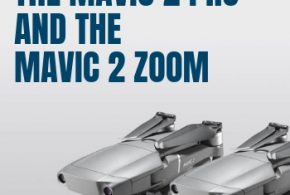

Hey!
Just tried to contact you through your form but it seems to be broken. Would you mind throwing me an email address?
Sent email.
Dji app not connecting to P3A with iPad 3rd gen. Any ideas? Works fine on iPhone 6 Plus. Please also reply to email address.
should lower the price on this product then, should be under 500.00 if apple don’t update the app.
It appears that the person that wrote this article is too lazy to proof read their work before publishing it. This is a terrible chore to read due to the poor grammer, spelling and word use. They are also annonymous, if you can imagine that. Its a shame the professional adults that write and publish aren’t held to a higher standard than middle school children.
Thanks you brady (your spelling) for your constructive comment! Sorry to hear that you don’t like my/our writing, BUT: proofread is indeed one word (closed spelling), grammar is spelled with two As, no Es (sic!) and anonymous is spelled with a single N (both Ns). No we are not professional adults, this is a hobby site/blog run by people whose mother tongue is not English. So excuse us for our language skills but it seems that you yourself have your own challenges on this front. If you can imagine that… :).
Excellent reply
thank you very much for your information.
Today I received my phantom 3 and I have spent many hours trying to work the DJI PILOT application with my new ipad mini 2 .
When I found your page and I read the article I breathed calmer. We expect a quick response DJI .
Thanks from Donostia-San Sebastian Spain
gracias
inaki
eklan
Glad the post was useful for you. Safe flying!
hello there, I just received my Phantom 3 today and I had spent an hour trying figure out what I was doing wrong. I finally decided to look it up and I am glad I did, before I started breaking stuff. What kind of timeframe are we looking at? Btw I loved your response to Brady, that guy needs to get a life lol.
It’s solved now. You can download the Pilot App that works with both Inspire 1 and Phantom 3. If you are unable to, you might have a first generation iPad.
hello,
I tried to download the pilot app but it tells me that it is not compatible with Iphone. I have an iphone 5 with the latest iOS8.3 update….what is the problem?
Works with iPhone 5S and up. Heard of this one being able to solve it, but never tried. So please only use at your own discretion! http://www.i-funbox.com/ifunboxmac/
Has it passed the review now?
Yes, it’s all good now.
Will the DJI pilot app work with the third generation IPad ?
Thanks, Rick
Sure Rick. It will. Most people actually prefer the iPad Mini from the second generation on because the size is more ideal.
I did the firmware update on my p3 since then I am unable to fly farther than 1000 feet with out losing rc signal. Tried calling customer support. That helped zero. I have iPad mini. What do I do???
Reach out to Lynh Phan. I will ask him also. Here is tip for now on the App settings: https://www.dronethusiast.com/lynh-phans-dji-inspire-1-and-phantom-3-tip-of-the-day/
Firmware update done. After that unable to fly more than a 1000 feet away with out losing RC connection. IPad mini losing picture. Help. I spent a lot of money for this. I wish I never did the update. Flightless in Boise…
Is there anyway I can get the IPHONE 5c work with phantom3 advanced from DJI. Bought 3 already, would sincerly appreciate any updates… Ky newcomer..
Hello Nate. Sorry to say, but you will need at least an iPhone 5S to be able to use the Pilot App. There used to be a workaround, but does not work any more. Tried recently.
So, what’s the best / effective IPad to use with the Phantom 3?
Should receive drone this next week and not spend a lot with trial and error?
Thanks
I prefer the iPad Mini 2 (or 3). Lynh likes the iPad Air 2. If you like the very large screen, go for that. I prefer the reasonably sized Mini. Check our tips for best app settings.
hi i just bought the phantom drone 3 professional, and i bought by ignorance an iphone 6 to run the drone in the most comfortable way, I’ve been trying to update the app for two days now and since it wasn’t possible i had to do some research and just came across this article so now is when i find out this app is not available for iphones. what would yo recommend me to do cause apparently this won’t be fixed any time soon.
Hello Paul. This is actucally a pretty old article and this problem has been resolved. Look for the DJI Go application and it should work well with your iPhone. Happy flying!
Good Morning!
I have a Phantom 3 Pro arriving tomorrow, and I’m like a little kid at Christmas! I just realized that I have an iPhone 5 and the full sized iPad. If I upgrade the IOS on the iPad, will it physically fit the “holder” on the controller?
Thanks! 🙂
Hello Steve. Yes, if you use the bare iPad (without a protective sleeve) it will fit the P3 holder on the remote control. Enjoy your new quad and fly safe!
Zsolt hi I have the phantom III professional I just got it on 7 December 2015 I downloaded the the app from iTunes to my iPhone six. The controller is okay what are keeps telling me on my phone screen that I got to update the drone and the camera! Will the firmware the company says meet do on their website won’t open on my MacBook Pro 15 inch so how can I get this drone firmware updated it sits there flashing his lights at me almost like it’s laughing at me I’ve been at this for three days now I’m having arguments with myself ha ha the Good thing I got a lot of hair please if you know how to help me please write to me I have yet to see this thing fly. The other thing is the camera won’t pan as far as it should and now I won’t even go up and down it’ll only tilt using the joystick I was thought I was pretty Smart well I guess that isn’t true
Hi. What you have to is cooying the firmware file onto the memory card and inserting the card into the gimbal. The craft will update itself. Same goes for the transmitter.
Zsolt:
I appreciate your quick response; I’ll probably be asking more questions later!
Best regards,
Steve
Tuesday Morning: Good morning! I thought I’d sent the above message yesterday, but apparently it didn’t get sent!
I went to the Verizon store with my iPad yesterday, and, after updating the IOS, they said it should be compatible with the Phantom 3 Pro. My box just arrived, and when I tried to connect it, I found it was about 3/8″ too tall (wide, actually) for the holder, and the connection on it is the older, wider “flat” one. 🙁 So, I guess it’s back to the phone store to get a newer IPad unless you have some other suggestion!
Thanks again,
Steve
I agree with the sentiments about the price. Shame it is quite expensive. Hopefully won’t be too long before I can get my hands on one though. Your blog is very informative, by the way! Well researched!
Iv ipad mini 2, and i cant install the Go app from app store, can any one guide how to install Go app on ipad mini 2. Everytime i tried it asks the icloud account info on itunes. Pls help.
Regards.
Riz.
Hello Riz. You will need your iCloud/Appstore account ID and password to install the software even though it’s free.
Hi There
Can I use my iphone5 on the DJI phantom? I upgraded to iOS 9.2
Hello,
Will my ipad 4 with bluetooth and wifi work with my new Phantom 3 advanced, when it arrives next week? Thanks.
It should by all means work for sure. Let us know if you experience any trouble and will do our best to help.
Hey guys I just received DJI phant. 3 4K pro. how do I sink it with Ipad mini the Usb at controller is only mini usb plugin and has no regular usb plug can you help ?
Thank you
you sinc it through wifi my man
Just purchase a Phantom 3 4K. also purchased an i-pad mini 2. unboxed. registered, was instructed to do a firmware upgrade through the downloaded app. First flight was a success. After that, all flight attempts had multiple errors including but not limited to: No video transmission or loss of signal mid flight. multiple firmware attempts, will not complete update. loss of gimble control
Got my new DJI Phantom 4 and Apple iPad Air 2 they don’t connect , email to DJI , no farther solution yet .