Phantom 4 Mods – Great Tips, Tricks & Upgrades!

Hello and welcome everyone to Lynh Phan’s DJI Phantom 4 mods, tips and upgrades, written by Lynh Phan and published by Dronethusiast.com. This is where we’ll bring you each new tip as he writes them. Lynh Phan is an RC flying enthusiast with years of experience across all spectrum of drone models. He gives us straight advice about interesting tips and tricks he learns each day as a student of the broad variety of makes and models of the ever evolving niche of quadcopters and drones. This section of his tips will be specifically about the Phantom 4! Hope you enjoy!
Read all of Lynh Phan’s other tips and tricks here!
Phantom 4 Mods & Tips
Today’s Tip 5/25/16
How to broadcast LIVE to FB
You must have high speed internet upload.
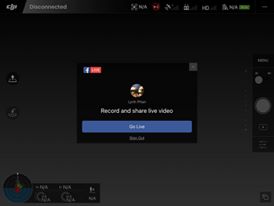
1. Go to general settings
Select and activate start FB Live.
2 Describe and give a title to your Video.
3. Select your Audience
4. Go LIVE.
Enjoy and safe broadcasting.
Today’s Tip. 5/24/16
How to transport P4 batteries easily through airports.
If you travel internationally frequently, print a copy of this certification for safe transport of goods by air for the P4 battery and you will have no issue going through TSA and onto airplane.
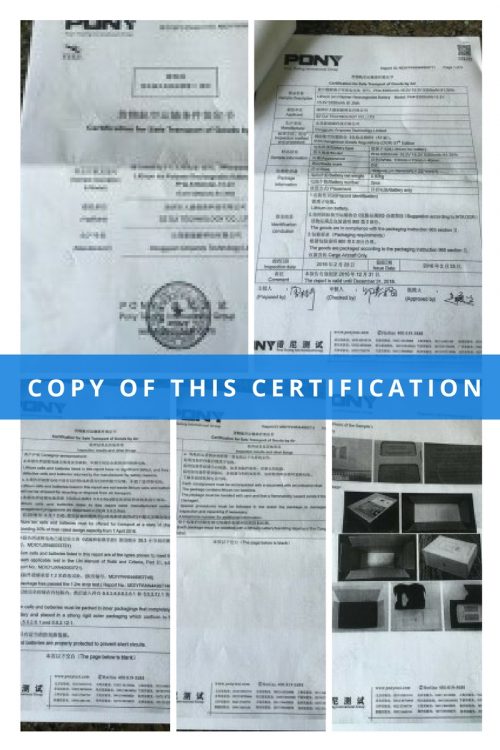
Enjoy and safe flying.
Lynh Phan
Today’s tip. 5/22/16
How to activate compass calibration on P4 without needing an App attached to your RC.

1. Make sure you have activated IOC and MFM
2. Turn on your RC and P4
3. Toggle P-A Switch 12-14 times
P4’s LEDs will lights up yellow.
Do your DJI compass dance.
Have fun and fly safe.
Today’s Tip
5/19/16
Today’s tip.
Protecting your P4 gimbal.
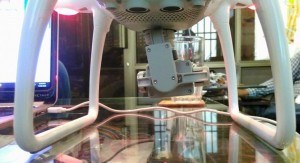
Please use only the gimbal lock supplied by DJI to secure your P4 gimbal during transportation as it is designed to not only lock the camera and gimbal but also the gimbal’s damper.
Unlike all previous Phantom models. The P4 does not have user’s replaceable dampers. If the damper is compressed during transportation, it can lead to permanent damage and misalignment of the P4 gimbal.
Enjoy and safe flying.
Today’s tip. 4/28/16
SDI output for your Phantom 4.

If you are a professional and require SDI output for your P4’s live transmission, simply remove the USB board from your P4 RC and install the LB2’s RC SDI board in its place.
Now you can have Phantom 4 SDI output.
Enjoy and safe Phantom 4 SDI broadcasting.
Lynh Phan
Dronethusiast Phantom 4 Mods – Dronethusiast Content:
DJI Phantom 4 Dual Screen (FPV) Adapter
If you’re looking to modify your DJI Phantom 4 and add FPV functionality so you can see first person view what your drone is seeing you’ll need one of these adapters. It supports a double screen display which allows you to export 720p video into your fpv screen or goggles. You can check out more about FPV in our very popular fpv systems post here. This adapter can be used to broadcast live video feed including live flight data, battery levels etc.
Phantom 4 Carbon Fiber Propellers
Looking for a set of propellers that will set your Phantom 4 apart from the crowd? Check out these 9450 Self-tightening propellers. They can be used with the phantom 2, 3 and Phantom 4 drones. They also have the composite hub! The Z-Blade 9450 propellers give great thrust and excellent dynamic balance. They are easy to use and your drone will handle fantastic!
Phantom 4 Propeller Guards
Searching for a set of dji phantom 4 propeller guards? Check these out, only 13$ and they are an original DJI part. For customization try painting the propeller guards to give your drone some stand out color!
Now Back To Phantom 4 Mods and Tips from Lynh Phan
Today’s Tip 4-20-16
Today’s Tip
CSC bug screen preventing take off after latest FW update.
After the latest update, some of us may encounter this screen which will prevent you from flying the P4.

This is a Bug with the latest FW.
1. Turn everything OFF.
2. Remove and reinsert battery to P4
3. Turn on RC
4. Activate GO APP
5. Turn on P4
6. Calibrate compass.
7. Fly.
Enjoy and safe flying.
Today’s Tip 4-14-16
Today’s tip.
How to fix the no signal issue from a sudden lost of USB connection and no HDMI output function.
If you suddenly lose signal to your tablet phone and or HDMI output, simply reset your USB board.
1. Remove the 4 hex screw from the back of the USB module.
2. Slide and Unclip the HDMI board.
3. Gently release the black tab securing the ribbon cable by lifting towards you.
4. Use a tweezer to ease the ribbon cable out.
5. Turn on the RC and turn OFF.
6. Carefully push the ribbon cable back in.
7. Lock down the black tab to secure the ribbon cable.
8. Reinstall the HDMI module
9. Screw back the 4 X hex screws.
10. You have reset your USB board and you are back to normal function again.
Enjoy and safe flying.
Lynh Phan

Today’s Tip 4-11-16
Increasing responsiveness of GPS mode for P4.
If you’ve transitioned from P3 to P4, you would have noticed that the P4 is very sedate in GPS mode as compared to the P3.
If you are a pilot and love real flying, simply set your Expo in Normal (GPS) as below and you will bring back that loving feeling when flying the P4 in GPS mode.
Enjoy and safe piloting.
Lynh Phan
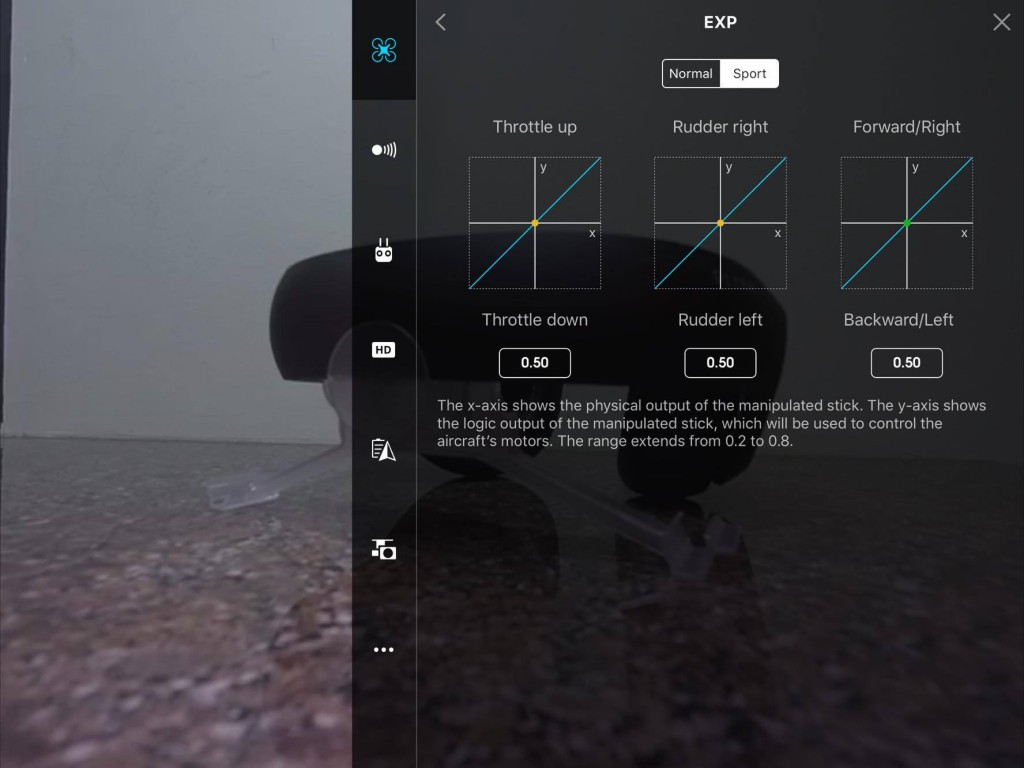
Today’s Tip 3/24/16
Reducing the famous tilted horizon of your gimbal and camera.
1. Do cold IMU calibration on a flat surface on the ground floor.
2. Do Gimbal Cal on the ground.
Let it sit for 2 minutes before initial flight.
3. Do gimbal Cal mid air if it continues to tilt.
Ignore the message in GO saying gimbal Cal has failed.
Enjoy and safe flying.
Lynh Phan


Today’s Tip 3/21/16
Updating your P4 the easy way.
There are currently two ways to update your P4.
I will show you the easier of the two ways.
A. Download the FW to your iOS tablet / phone 1st.
1. Insert the supplied USB to female USB adapter to your P4. Connect that to your iOS tablet / phone etc
2. Turn on P4
3. Open GO App on iOS tablet phone.
4. Select update.
More tips and details can be found here.
http://www.visual-aerials.com/phantom4.html
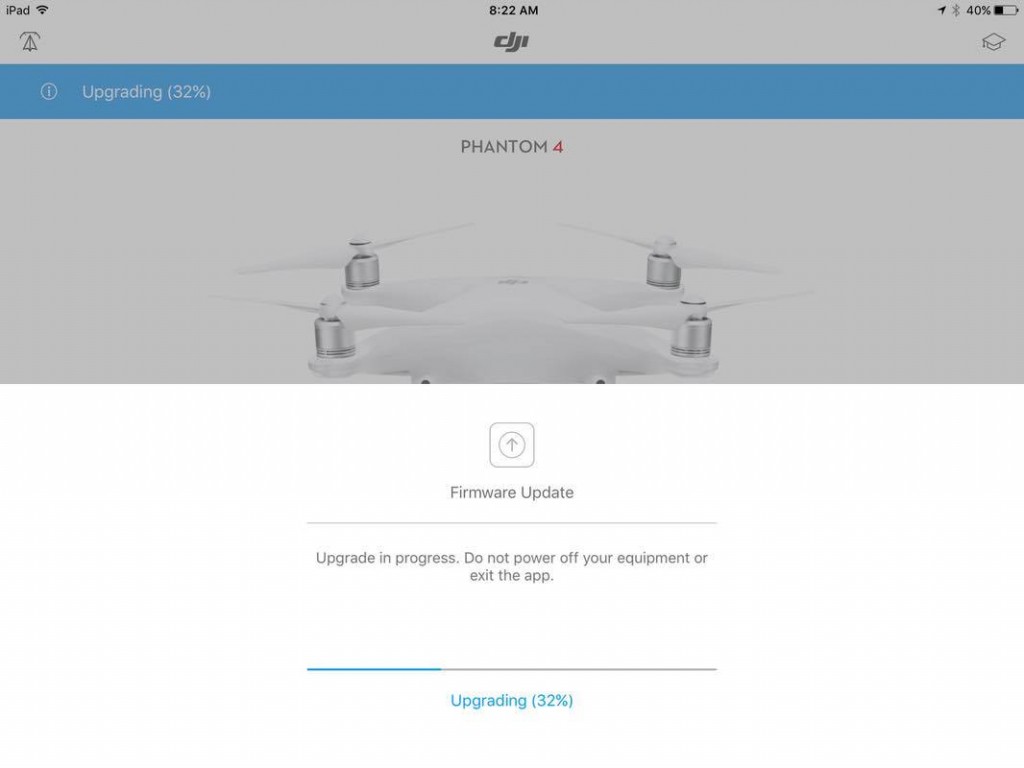
Product mentioned: Plasti Dip Paint
Hope you’re enjoying all these great dji phantom 4 upgrades from Lynh Phan!
Today’s Tip 3/21/16
Today’s tip.

Are you bored with your grey P4 OEM case?
You can bring some colors to it simply by using plastidip on the free case that come with your P4.
Bring some style and colors into your life.
Enjoy and safe spraying.
Lynh Phan
Today’s Tip 3/19/16
Multi use for your i1’s Master and Slave RC.
When using two i1’s RCs, you can bind both Master and Slave to the P4 for a dual operator setup. Obviously there is no panning to do on the P4 so the camera operator can be paid 50% less.
Enjoy and Safe flying.
Lynh Phan

2nd Tip for 3/19/16
Today’s tip.
How to manually activate RC binding to craft without needing an App.
1. Turn on RC Tx.
2. Press and hold C1 + C2 + record button (top LHS) simultaneously till you hear D-D-D.
3. Now press the top RHS scroll wheel and the RC will flash blue and DD-DD-DD-DD.
4. Press bind button on craft.
Enjoy and safe flying.
Lynh Phan


3rd Tip for 3/19/16
Product Mention: HDMI upgrade board
Today’s tip.
HDMI output on P4 RC.
If you own a P4 and would like to have HDMI output, you can buy the optional HDMI upgrade board for the P3 and install it. After installation, update to the latest FW and your HDMI output is ready to enjoy.
The Avegant Glyph head tracking works perfectly with the P4 too.
Enjoy and safe flying.
Lynh Phan
*Another great phantom 4 upgrade from Lynh Phan!
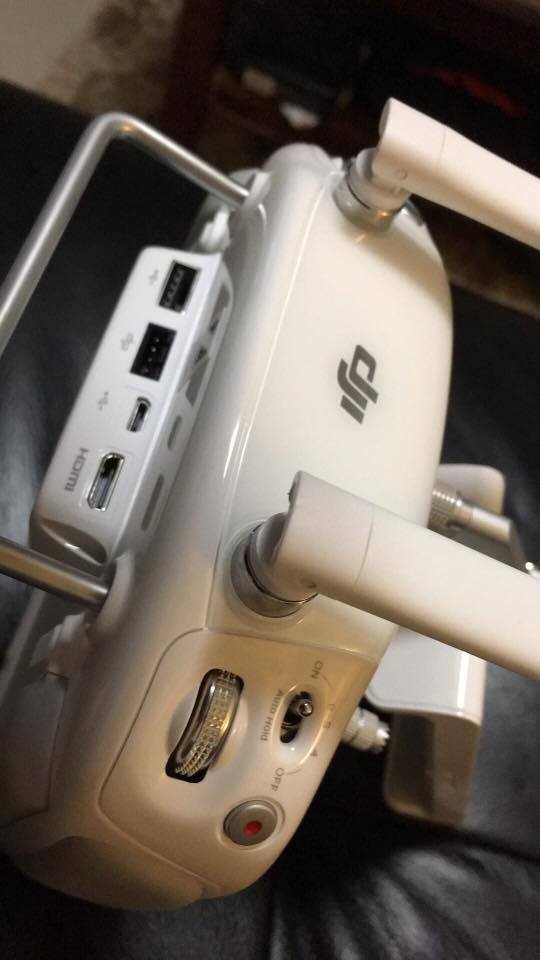
Today’s Tip. 3/18/16
Today’s tip.
Repost for the new P4 members.
Successful flight after FW updates.
After any Firmware updates please make sure you do the followings.
1. IMU calibration of your Aircraft.
2. Compass calibration of your Aircraft OUTDOOR
3. Check all settings on your App.
Enjoy and safe flying.
Lynh Phan

Today’s Tip. 3/17/16
Today’s Tip
Using your i1 and P3 RC with P4.
You can use your existing i1 and P3 RC by binding to the P4.
This will enable you to have HDMI output until DJI P4 get the HDMI board.
Enjoy and safe flying.
Lynh Phan

Finally thanks for reading the dji phantom 4 mods and phantom 4 upgrades page!



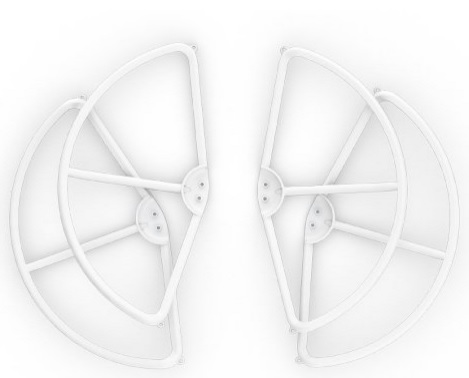




Mr Phan. . Do they make googles or glasses or imersion headsets that are compatable with the phantom 4 , where you can see all of your flight info on the googles and wont mess with the tap fly and points of view ,, in otherwards ..JUST DESIGNED FOR THE PHANTOM 4 or at least works well wit it ? Thank you. Charles
Regarding Today’s Tip 4-14-16
How to fix the no signal issue from a sudden lost of USB connection and no HDMI output function.
*NOTE* I have this same issue with my Inspire 1 Can I use this same method? I tried unscrewing the USB module but it doesn’t seem to come loose. I took out the four screws. Do I need to open the case or something? How do I get the module to release so that I can have access to the module? It doesn’t seem to “slide” or “unclip” as mentioned in step two.
Step 2. Slide and Unclip the HDMI board.
Thanks in advance for your advise
Hi Dale, thanks for commenting! I would refer you to Lynh Phan on facebook, send him a message and I imagined you’ll get your answer. He’s a pro with this kind of stuff. https://www.facebook.com/lynh.phan?fref=ts
Thanks. Will Do.
Hi Mr Phan – Is there a mod that you can do to the P4 Battery so that you can connect additional batteries to the bird ? )opposed to hard wiring battery terminals onto the bird itself ?)
Hi Lynh, I’ve just installed the hdmi board and am very happy to have a monitor screen again (used to be on 5.8) one hint is the cheap av to hdmi converters don’t seem to work at all.
However, I’ve noticed that the range seems to be very reduced now and the manual channel select seems much better than the auto. I’ve tried ipad and android.
Any views on this
I couldn’t do this:
How to manually activate RC binding to craft without needing an App.
1. Turn on RC Tx.
2. Press and hold C1 + C2 + record button (top LHS) simultaneously till you hear D-D-D.
3. Now press the top RHS scroll wheel and the RC will flash blue and DD-DD-DD-DD.
4. Press bind button on craft.
Hello Lynh
I have today received the p4 pro.
Have 2 x i1 remote controls.
With recent upgrades.
But they do not want to bind!
Can I fly P4 pro not dual oberator like with P4?
I’m having a problem with the live feed on my galaxy s4 phone locking up when I try to record when flying my P4. If I fly without recording its fine but when I hit record it will lock up usually within a minute, if I back out of the app I can get the live feed back up but locks on record again. I’ve tried different sd cards and formatted them but this didn’t help. P4 is all updated and I calibrated everything to current and checked updates for my s4. Is there a fix?
Brian I had the exact same issue and talk to a lot of different people. Tried using dji go 4 and Litchi, both would do the same thing. I even went as far as doing all the recommended ideas on resetting the phone and a huge lists of how to’s, no joy. After using my wife’s IPad and seeing how absolutely beautiful the display was during flight and record I was bummed that my S4 could not do even close to the same. I put an ad on my local Facebook yard sale site that I was looking for a used iphone 6 or newer for cheap. I had 3 people offer to just give me their old ones. Works amazing in my google cardboard and the screen is even bright enough for daytime on the remote.
Sorry I wish I had found a better way myself to use the S4. Hopefully this will help. If you find a way using the S4 please let me know.
I have the HDMI board for my P4P and I’ve used the HDMI to connect to my fatshark goggles successfully but as soon as they connect the video signal disconnects on my tablet. The tablet stays connected to the phantom but there is no longer video on the tablet itself and the screen says no signal. Pressing record or changing settings on the tablet is still reflected in the HDMI feed in the googles it is just video on the tablet that stops.
If I disconnect the HDMI the video comes right back. I was under the impression that you would still have video on both the tablet and the goggles was this a misconception or am I having an issue with my setup?
Have you gone into the DJI Go app and selected dual screen option. If only one screen is selected the goggles will take over within the app you can choose dual screen
Please – what is that metal bracket attached to your remote? Where do I get one and what is it for?
Great amount of really good info and a lot of that was on things that I was some what looking.